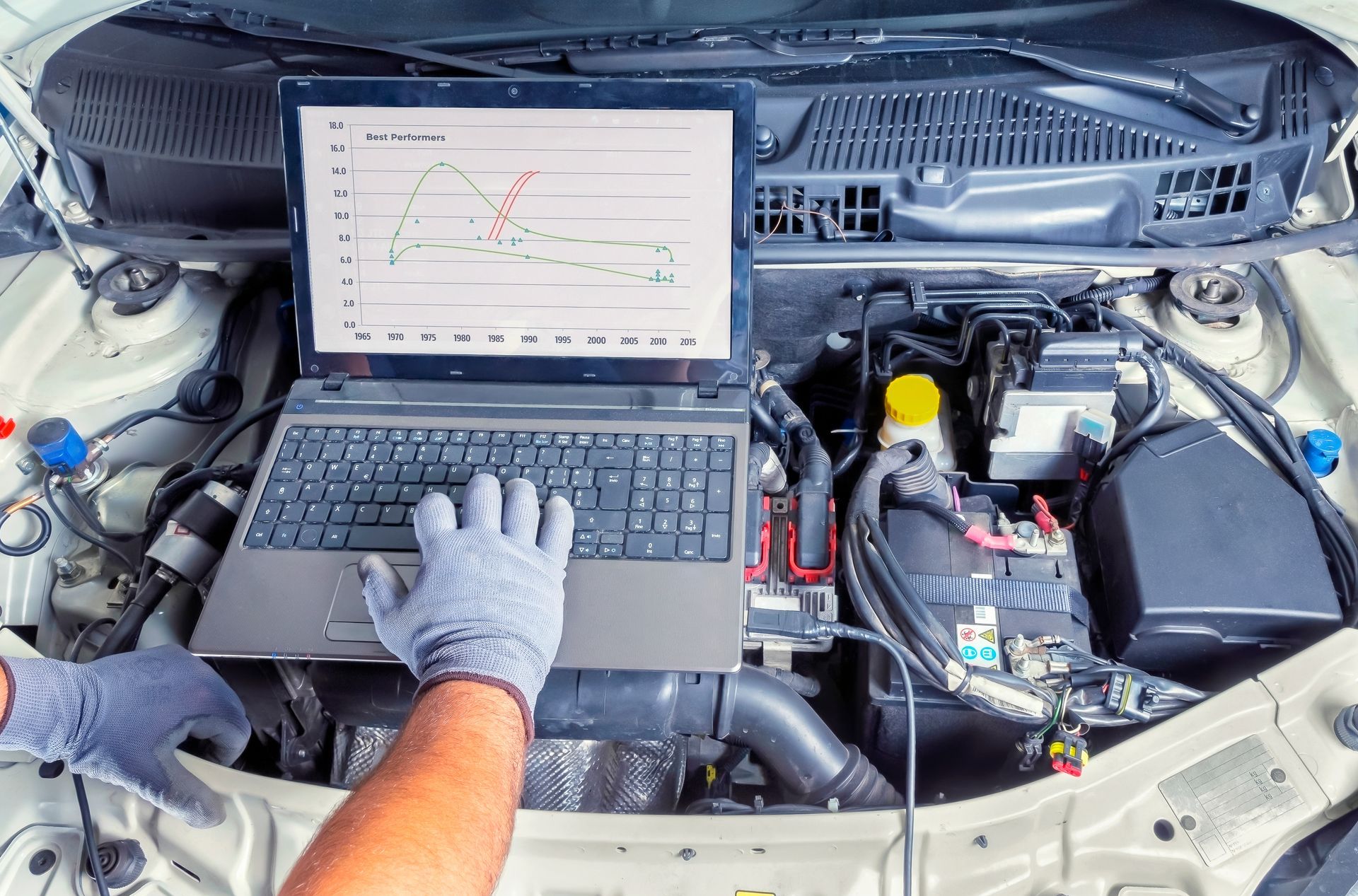How Change Battery on a Ford F-150 (2015-2020)
Changing Battery on a Ford F-150 (2015-2020) Guide
The Ford F-150, a rugged and dependable pickup truck, has become a staple on roads and job sites. Just like any other vehicle, the battery in your F-150 will eventually require replacement. While it might seem like a daunting task, changing the battery is a straightforward process that can be done with a few basic tools and a little patience. In this article, we'll guide you through the step-by-step process of changing the battery on your 2015-2020 (or 13th-gen) Ford F-150.
Tools and Materials Needed:
- New battery (compatible with your Ford F-150)
- Adjustable wrench or socket set
- Battery cleaning solution or baking soda and water mixture
- Wire brush or battery terminal cleaner
- Safety goggles and gloves
- Anti-corrosion battery terminal spray (optional)
Step 1: Safety First
Before you begin, ensure that your vehicle is parked in a safe, well-ventilated area and that the engine is turned off. Put on your safety goggles and gloves to protect yourself from any potential hazards.
Step 2: Open the Hood and Locate the Battery
Pop the hood of your Ford F-150 and secure it in place. Locate the battery, which is typically positioned near the front of the engine compartment, on either the driver's or passenger's side.
Step 3: Identify and Disconnect the Battery Cables
Identify the positive (+) and negative (-) battery terminals. Using an adjustable wrench or a socket set, loosen and remove the nut securing the negative cable (black) first. Carefully lift the cable off the terminal and tuck it away from the battery to prevent accidental contact.
-Repeat the same process for the positive cable (red).
Step 4: Remove the Old Battery
Using the appropriate tools, carefully remove the battery hold-down clamp or bracket that secures the battery in place. Gently lift the old battery out of its compartment and place it aside.
Step 5: Clean the Battery Tray and Terminals
Inspect the battery tray for any corrosion or dirt buildup. If necessary, clean the tray using a battery-cleaning solution or a mixture of baking soda and water. Use a wire brush or battery terminal cleaner to clean the battery terminals and cable ends.
Step 6: Install the New Battery
Position the new battery in the compartment, making sure it's securely seated. Reattach the battery hold-down clamp or bracket to keep the battery in place.
Step 7: Reconnect the Battery Cables
Start by connecting the positive cable (red) to the positive terminal on the new battery. Tighten the nut securely. Next, connect the negative cable (black) to the negative terminal on the battery. Tighten the nut.
Step 8: Test and Secure
Ensure that both battery cables are securely attached. Close the hood of your F-150 and give the engine a test start. Check that all electrical components are functioning properly.
Step 9: Prevent Corrosion (Optional)
To prevent future corrosion, you can apply an anti-corrosion battery terminal spray to the battery terminals and cable ends.
|Need Help?!
If you find yourself in an awkward or hard situation while taking on this DIY project, contact us at Gemba Automotive and we will be happy to help!